It's very convenient to separate your areas of activity using accounts in Chrome. You don't lose your bookmarks, you don't have to log out anywhere, and the necessary extensions are already installed.
You can read more about how to organize your Chrome space better.
But if you are a Power User and constantly switch between profiles, there is one problem. When you open a link, not from Chrome (Mail app, Skype, Word, etc.), the system opens the last used Chrome account.
For these purposes, I created an Account Surfer.
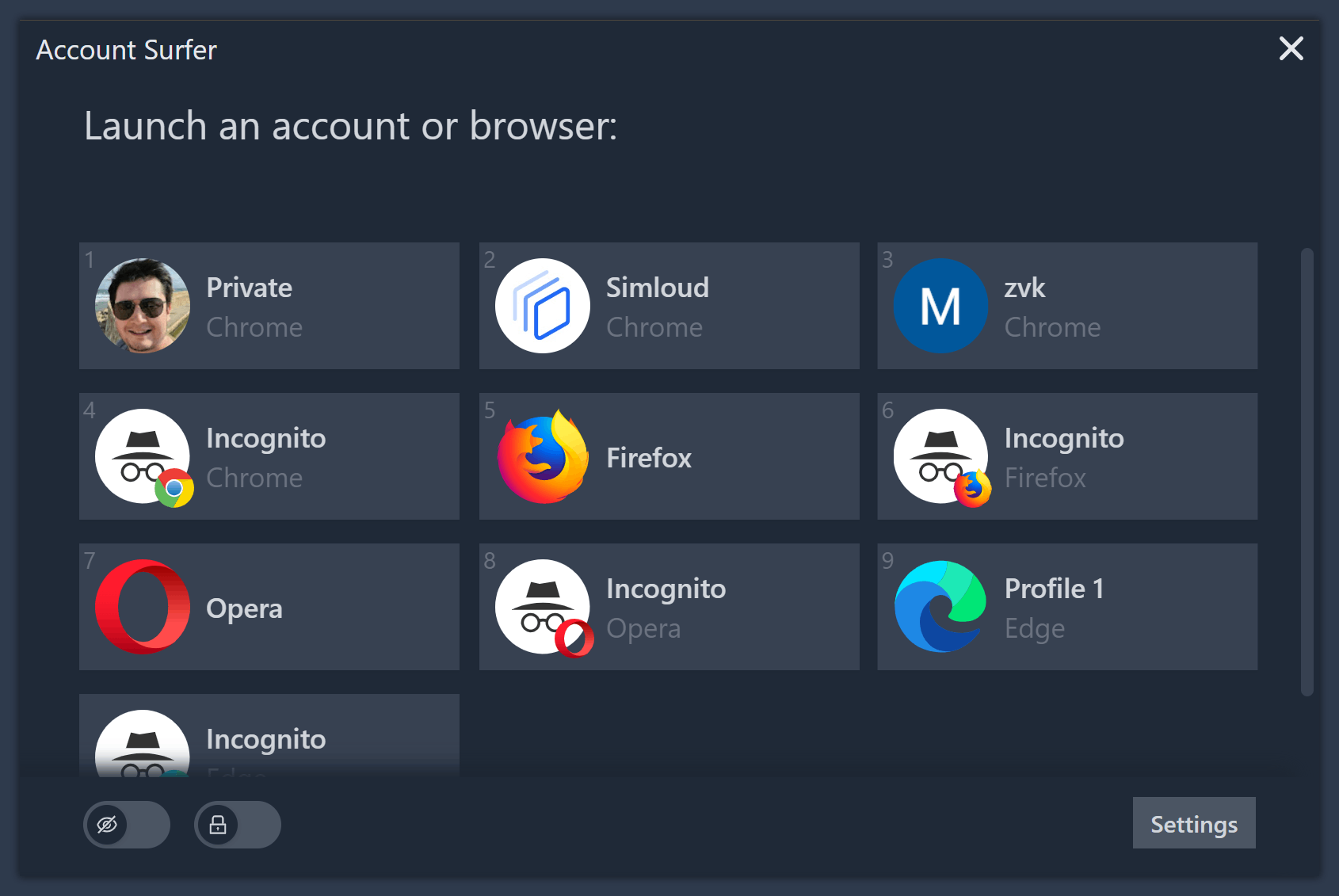
When you open a link, Account Surfer asks in which profile to open it and you can save the domain always opened there:
Accounts can now be opened even faster by using hotkeys:
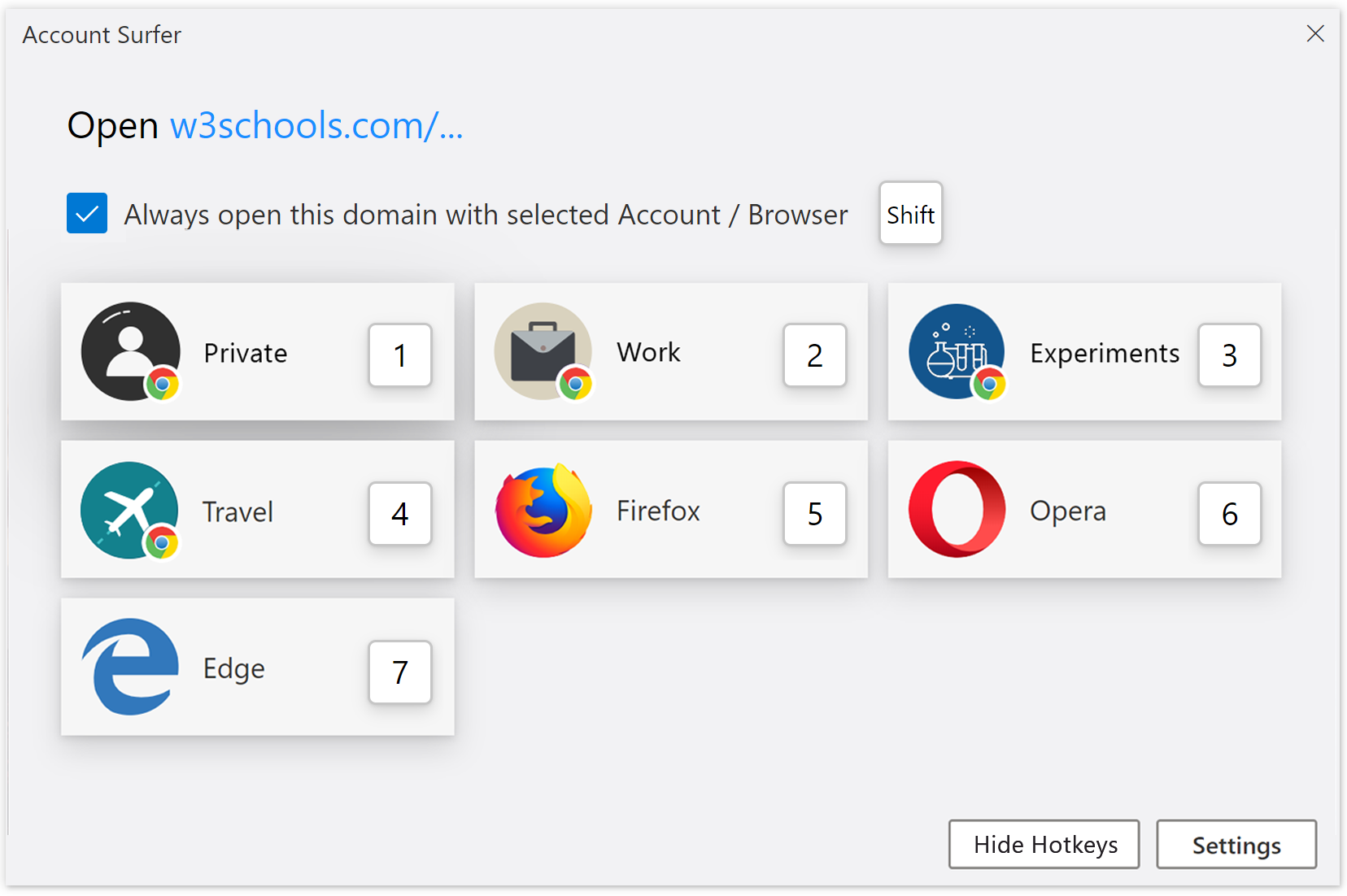
Automate your routine and get the most out of your tools with Account Surfer!
Track the latest features and releases on Twitter: @account_surfer